A comprehensive guide to selecting and implementing the right LMS for your organization.
These days, the need for learning is high. According to the World Economic Forum, 44% of workplace skills will be disrupted in the next five years. That’s why 21% of businesses cite addressing skills gaps as a top business priority.
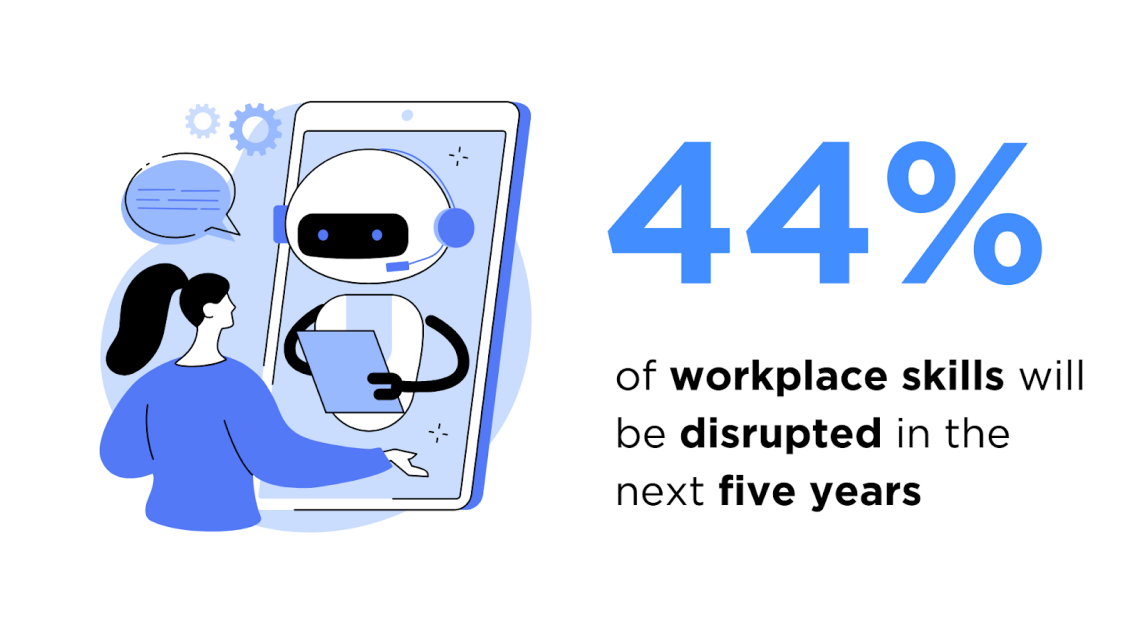
With so much learning to deliver—to employees, customers, and partners—companies need a structured way to carry out their learning programs.
Enter Learning Management Systems (LMS)...
Our Guide to Learning Management Systems covers the fundamentals you need to know before investing in an LMS.
What we’ll cover in this article:
- What is a Learning Management System?
- Benefits of Using an LMS
- Common LMS Use Cases
- Choosing the Right LMS
- Key Features of an LMS
- Types of Learning Management Systems
- Industries Leveraging LMS Platforms
- The Best Learning Management Systems for 2025
- LMS Success Stories
- Future Trends in LMS Technology
- Frequently Asked Questions about LMS
What is a Learning Management System?
A Learning Management System (LMS), is a software platform designed to create, deliver, and manage educational or training programs. It is widely used in schools, universities, businesses, healthcare settings, and government organizations to streamline learning processes.
An LMS allows educators or administrators to develop content, track learner progress, and assess learning outcomes through tools like course builders, quizzes, and reporting features.
Whether used for large-scale training or small group instruction, LMS platforms provide a cost-effective way to deliver engaging, flexible, and scalable learning experiences.
What an LMS might look like:
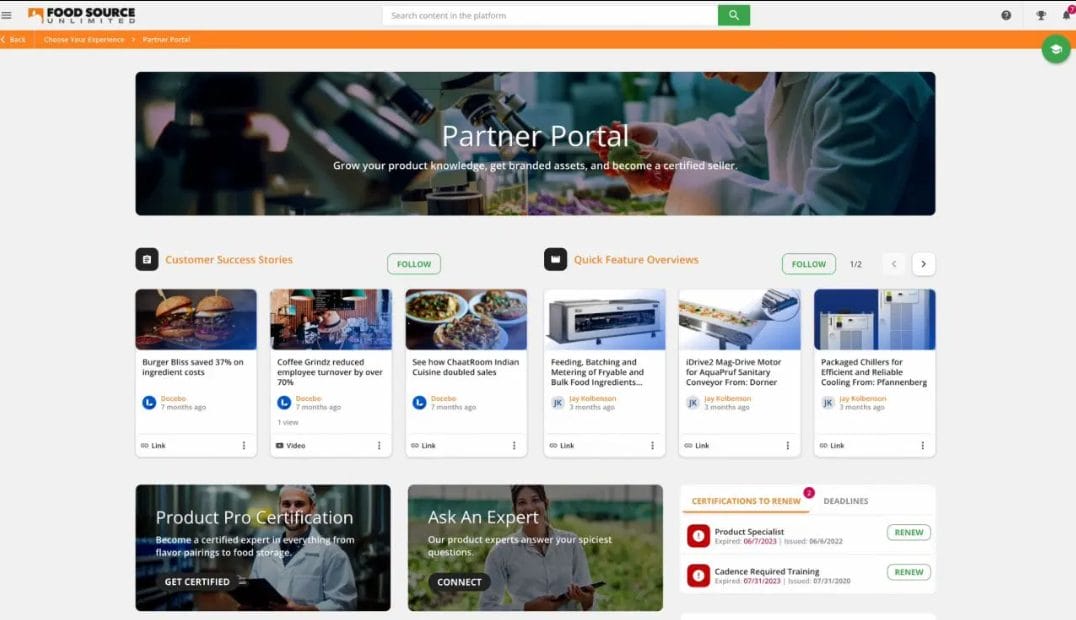
Benefits of Using an LMS
By offering a complete way to manage and deliver training, an LMS significantly cuts the time spent on course creation, delivery, and monitoring compared to traditional methods.
Using an LMS for your organization’s training and learning experiences offers numerous benefits.
LMS Benefits for Administrators
- Reduced Learning & Development Costs: Saves on costs associated with in-person training, such as instructors, venues, and travel.
- Ongoing Tracking of Learning Progress: Provides real-time tracking of learner progress and effectiveness of learning experiences through analytics.
- Reduced Training and Onboarding Times: Streamlines training delivery, allowing learners to access materials anytime, reducing overall training time.
- Constant Compliance: Helps maintain compliance by tracking completion and certification of compliance training.
- Tracked Learning Results on Organizational Performance: Measures learning outcomes and their impact on organizational performance.
LMS Benefits for Learners
- Increased Knowledge Retention: Allows learners to review materials multiple times, improving retention.
- Skills and Knowledge Acquisition: Provides access to more training opportunities, helping close skill gaps.
- Improved Performance: Offers personalized recommendations based on identified skill gaps, improving performance.
- Increased Satisfaction: Fosters a dynamic learning environment, increasing employee satisfaction and engagement.
Common LMS Use Cases
What is an LMS used for? LMSs are versatile software applications. Higher education institutions, non-profits, and businesses use them for a variety of purposes. Here are the seven most common use cases for an LMS:
1. Customer Training
An LMS allows you to onboard new customers to your product or service by offering tutorials and training in the form of accessible and engaging online courses. You can track ROI through built-in reporting and analytics.
2. Partner Training
An LMS enables you to create and share product knowledge and training materials with resellers, franchisees, or other partners, ensuring they are well-equipped to represent your brand.
3. Member Training
Professional associations use LMSs for member training to increase engagement and promote continuous education through modern learning experiences.
4. Employee Onboarding
An LMS streamlines the onboarding process by providing new hires with all relevant information online, allowing them to study at their own pace.
5. Employee Development and Retention
An LMS provides employees with opportunities for career advancement, helping close skill gaps and increase engagement and retention.
6. Sales Enablement
An LMS delivers up-to-date product knowledge and training materials to your sales team quickly and efficiently.
7. Compliance Training
An LMS helps you stay compliant by tracking and managing compliance training, certifications, and retraining, providing an audit trail.
How to choose the best LMS software
Modern LMS software is packed with features to create effective learning experiences.
Here are 15 key features to consider when choosing an LMS
- Intuitive User Interface (UI): Ensures ease of use, increasing engagement.
- Accessibility: Delivers content in various formats to accommodate different learning styles.
- Automations: Reduces administrative tasks through automation.
- System Consolidation: Centralizes all training courses in one platform.
- Artificial Intelligence (AI): Enables personalized learning experiences.
- Track & Manage Content: Manages course creation, certifications, and retraining efficiently.
- Localization: Supports multiple languages and global payment gateways.
- Integration and Interoperability: Complies with standards like SCORM, AICC, and xAPI.
- Mobile Learning: Offers training accessible on mobile devices.
- Platform Integrations: Integrates with other tools and platforms.
- Gamification: Incorporates game elements to enhance engagement.
- Content Marketplace: Provides access to a variety of courses and materials.
- Reports and Analytics: Offers customizable reports and dashboards.
- Support: Provides reliable, ongoing support and updates.
- Scalability: Handles growth and multiple use cases effectively.
=========================
LMS platform red flags to watch for
🚩Limited integration capabilities
🚩Poor mobile experience
🚩Weak security features
🚩Limited reporting options
🚩Poor customer support
🚩Hidden costs
🚩Complex user interface
Key Features of an LMS
- Content Management: An LMS allows for the creation, storage, and organization of learning materials, making it easy for instructors to deliver content and for learners to access it from a centralized location.
- User Management: Administrators can manage user registrations, roles, and permissions, enabling a structured learning environment where instructors and learners can interact seamlessly.
- Tracking & Reporting: LMS platforms provide analytics tools that track learner progress, completion rates, test scores, and other metrics, allowing organizations to assess the effectiveness of their training programs.
- Course Delivery: LMSs support various forms of content delivery, including video lectures, quizzes, assignments, and discussion forums. This flexibility enhances the learning experience by accommodating different learning styles.
- Accessibility: Most modern LMSs are cloud-based, which means they can be accessed from any device with an internet connection. This feature is crucial for remote learning and ensures that learners can participate from anywhere in the world.
Types of Learning Management Systems
- ❖ Cloud-Based LMS:
A cloud-based LMS is hosted on remote servers and accessed through the internet, offering ease of use, scalability, and anytime-anywhere availability. These systems eliminate the need for on-premise infrastructure and are ideal for organizations seeking a quick, low-maintenance solution with automatic updates and high flexibility. - ❖ Self-Hosted LMS:
A self-hosted LMS is installed and managed on an organization's local servers. This type provides complete control over customization, data storage, and security. While offering enhanced flexibility, self-hosted solutions require significant technical expertise and resources for maintenance and updates. - ❖ Open-Source LMS:
Open-source LMS platforms are free to use and fully customizable, allowing organizations to adapt the software to their unique needs. With access to the source code, users can add features, integrate third-party tools, and modify functionality, though technical expertise is often necessary for setup and customization. - ❖ Corporate LMS:
Corporate LMS platforms, also known as enterprise LMSs, are specifically designed for employee training, development, and compliance. These systems often include features like certification tracking, reporting analytics, and integrations with HR software, catering to industries that require consistent training across large teams or diverse locations. - ❖ Academic LMS:
Academic LMS solutions are tailored for educational institutions, supporting K-12 schools, colleges, and universities. These platforms emphasize features like course scheduling, student assessments, gradebooks, and collaborative learning tools to facilitate learning.
Top 6 Industries Leveraging LMS Platforms
- ❖Software and Technology
- ➢LMS platforms help tech companies train employees on new tools, software updates, and certifications while supporting remote teams with on-demand resources.
- ❖Manufacturing
- ➢Manufacturers use LMS platforms for safety training, machine operation tutorials, and standardization processes across facilities.
- ❖Financial Services
- ➢Banks and financial firms rely on LMS platforms for compliance training, certifications, and educating staff on new financial products and regulations.
- ❖Healthcare
- ➢LMS platforms support clinical training, compliance education, and certifications while helping healthcare providers stay updated on medical advancements.
- ❖Retail and Franchise
- ➢Retail chains and franchises use LMS platforms to ensure consistency in brand training, product knowledge, and onboarding processes across multiple locations.
- ❖Public Sector
- ➢Government organizations and public institutions use LMS platforms for employee onboarding, compliance training, policy updates, and professional development to improve service delivery and efficiency.
Best Learning Management Systems for 2025
There are hundreds of LMSs in the market, but some are ideal for enterprises due to their versatility, scalability, and innovative capabilities. Here are the top 5 best learning solutions for enterprises heading into 2025.
| LMS Software | G2 Rating | Best For | Market | Use Cases | Top Features | Integrations | Pros | Cons | Pricing |
| 4.3 / 5 (619 reviews) | Scalability and versatility | Enterprises, Government | Employee training, customer education, partner enablement | Communities (social learning), AI authoring, Learning Intelligence (reporting & analytics), Gamification, e-Commerce | Workday, MS Teams, Salesforce, HubSpot, WordPress, and more. Create custom integrations through APIs. | - 24/7 support - Unmatched scalability and versatility | - Could be complex for small businesses | Upon request. Offers free LMS to small non-profits through OWL |
| 4.6 / 5 (571 reviews) | Customization | Mid-market businesses to enterprise | Corporate learning and customer education | Learning Paths, Content Creation, e-Commerce portal | Workday, Microsoft Teams, Salesforce, HubSpot, and others | - Customization - Great support - Ease of use | - Limitations in reporting capabilities - Difficulties managing large libraries of courses | $32,000 average contract according to Vendr |
| 4.1 / 5 (509 reviews) | Corporate training | Enterprises, Government | Corporate learning, customer education, partner enablement | Course builder, Learning Paths, e-Commerce | Multiple integrations including Adobe Connect, APIs, import loads, and content subscriptions | - High level of customization | - Complexity issues - Limited integrations - Poor customer support | $69,000 average contract according to Vendr |
| 4.0 5 (314 reviews) | Personalization | Small businesses to enterprise | Employee training | Learning paths, Content creation, Gamification | Extensive set of APIs and connectors. Easily integrates with all Adobe products. | - Customization - Ease of use | - Large learning curve due to extensive customization - Poor reporting capabilities | Free 30-day trial; pricing upon request |
| 4.4 / 5 (1,484 reviews) | Remote learning | Mid-market to enterprise (mostly education) | Student learning, employee training | Gamification, Analytics dashboard, Learning paths | Integrates with other educational software; comes equipped with APIs | - Customization - Ease of use | - Primarily for educational sector - Limited features and integrations | Free trial available; pricing upon request |
LMS Success Stories
1. Customer Training
Example: KCF Technologies
- Challenge: Unable to reach customer base due to inefficient in-person training for their complex product, leading to high costs and scheduling conflicts.
- Solution: Implemented Docebo learning platform offering self-enrollment, live courses, notifications, user segmentation, and tailored learning paths for successful customer education.
- Results: Saved $1.5 million over three years in instructor time, travel, and content development costs.
2. Employee Onboarding
Example: Brooks Automation
- Challenge: Needed to streamline training for field service engineers.
- Solution: Adopted a scalable, versatile enterprise LMS in Docebo.
- Results: Achieved a 40% increase in course completion rates; reduced training time by 30%; cut training costs by 20%; and unlocked a new revenue stream by offering elearning through Docebo’s eCommerce feature..
3. Employee Development & Retention
Example: La-Z-Boy
- Challenge: Outdated learning platform leading to inconsistent training and poor sales enablement.
- Solution: Switched to Docebo learning platform to unify sales training globally.
- Results: 179% increase in active users; 85% rise in course completions, indicative of a more engaged sales force.
Why Choose Docebo Learn?
Docebo Learn stands out in the LMS market through:
Innovation Leadership 💡
| Enterprise-Ready 🏢
| Proven Success 📈
|
Getting Started 🚀
Ready to transform your learning programs? Here's how to begin:
- Schedule a Docebo Learn demo
- Discuss your specific needs with our experts
- Get a customized implementation plan
- Start your digital learning journey
Contact us today to see why leading organizations choose Docebo Learn as their learning platform.
Future Trends in LMS Technology
The learning technology landscape is rapidly evolving, driven by advances in artificial intelligence, data analytics, and immersive technologies.
Leading learning platforms like Docebo are already incorporating many of these innovations, setting new standards for what an LMS can achieve.
Here are the key trends shaping the future of learning management systems:
- AI-Powered Personalization
- Adaptive learning paths that adjust to individual progress
- Smart content recommendations based on learning patterns
- Automated skill gap analysis and development planning
- Natural language processing for enhanced search and content discovery
- Intelligent automation of administrative tasks
- Immersive Learning Experiences
- Virtual reality (VR) for hands-on training simulations
- Augmented reality (AR) for on-the-job performance support
- 3D learning environments for complex skill development
- Interactive scenarios for soft skills training
- Mixed reality for blended learning experiences
- Advanced Analytics and Insights
- Predictive analytics for learning outcomes
- Real-time performance tracking and feedback
- Impact measurement on business KPIs
- Learning experience analytics
- Skills intelligence and workforce planning
- Enhanced Collaboration Tools
- Social learning platforms integration
- Peer-to-peer knowledge sharing
- Virtual coaching and mentoring
- Real-time collaboration features
- Global learning communities
- Mobile-First Learning
- Native mobile apps for learning on-the-go
- Offline learning capabilities
- Microlearning optimized for mobile
- Mobile-first content creation
- Progressive web apps
- Headless learning
- Decouples front and back end for smooth scalability and performance
- Supports a wide range of standard and custom integrations
- Adapts easily to new technologies and future trends without disruption
- Delivers consistent learning experiences across multiple platforms and channels
- Speeds up deployment by separating content management from delivery
FAQs
What is customizable in an LMS?
An LMS like Docebo is highly customizable, allowing organizations to adapt the platform to their unique needs. Customization options include:
- Branding: Add logos, custom colors, and themes to align the LMS with your organization’s identity.
- User Experience: Use Docebo Pages to create personalized dashboards, customize navigation, and design unique learning paths tailored to specific roles.
- Features and Integrations: Enable or disable features such as gamification, social learning, or eCommerce, and integrate with third-party tools like CRMs or HR platforms.
- Widgets and Pages: Build user-facing pages with drag-and-drop widgets to deliver tailored content and resources.
What analytics and reporting capabilities does an LMS offer?
LMS platforms like Docebo Learn provide advanced analytics to monitor and improve learning outcomes. Docebo's capabilities include:
- Learning Analytics: Track learner engagement, progress, and performance at both individual and group levels.
- Customizable Reports: Generate detailed reports on training effectiveness, course completion, and certifications.
- AI-Powered Insights: Leverage Docebo’s AI capabilities to identify trends, predict learner needs, and optimize training strategies.
- Dashboards: Visualize data through interactive dashboards for quick decision-making.
What level of internal support is required for an LMS?
Support requirements depend on the complexity of your LMS and organization’s needs.
With Docebo, you get:
- Onboarding Support: Guided implementation to ensure a smooth rollout.
- Customer Success Team: Access to a dedicated team to optimize platform usage.
- Docebo University: On-demand training resources and certifications for administrators and users.
- Technical Support: Helpdesk support for troubleshooting, including documentation and live assistance.
Can an LMS handle global learning programs?
Yes, LMS platforms like Docebo Learn are designed to support global training initiatives. Docebo excels in:
- Multi-Language Support: Deliver courses in multiple languages, catering to diverse learners worldwide.
- Time Zone Management: Schedule training sessions and notifications to accommodate learners in different regions.
- Scalability: Host large numbers of learners and support various types of content formats for a global audience.
- Localization: Customize the platform to align with regional compliance and cultural preferences.
- Multiple payment gateways: Enable a seamless eCommerce experience by providing multicurrency options, multiple payment gateways, and more.
How do LMSs handle security and privacy?
Docebo prioritizes security and privacy with industry-standard protocols, ensuring data protection and regulatory compliance. Key measures include:
- Data Encryption: Protect sensitive information during storage and transmission.
- Access Controls: Use Single Sign-On (SSO) and Multi-Factor Authentication (MFA) for secure user authentication.
- Compliance Standards: Adhere to regulations like GDPR and ISO/IEC 27001 to safeguard data privacy.
- Role-Based Permissions: Limit access to sensitive data and administrative features based on user roles.
Docebo’s robust security framework ensures the safe delivery of training programs, providing peace of mind for enterprises operating on a global scale.
What is the difference between an LMS and an LCMS?
An LMS (Learning Management System) focuses on delivering and tracking training programs and educational courses. It is primarily used to manage learners, assignments, and reporting on progress and completion.
An LCMS (Learning Content Management System), on the other hand, is designed to create, store, and manage content. It allows instructional designers to collaborate on developing course materials and often integrates with an LMS for content delivery. While an LMS manages the "who" and "what" of training, an LCMS manages the "how" and "where" of content creation.
Learning platforms like Docebo’s combine the benefits of an LMS and an LCMS.
What is the difference between an LMS and an LXP?
An LMS is structured for formal training, focusing on compliance, certifications, and mandatory learning paths. It is typically instructor-driven, with controlled course delivery and assessments.
An LXP (Learning Experience Platform) is learner-driven and focuses on providing a personalized, user-friendly experience. It curates content from multiple sources, including third-party platforms and social learning opportunities, giving users more control over their learning journey.
LXPs emphasize engagement and self-directed learning, whereas LMS platforms are more structured and compliance-focused. Learning platforms like Docebo’s combine the benefits of an LMS and an LXP through social learning features like Communities.
How can I integrate an LMS with other systems?
Integrating an LMS enhances functionality and efficiency. Common integrations include:
- HR Software: Sync employee training data for compliance and performance tracking.
- Content Libraries: Access prebuilt training courses or modules.
- Video Conferencing Tools: Host virtual classrooms or webinars.
- eCommerce Platforms: Manage payments for paid courses.
- CRM Systems: Deliver training programs for clients or partners.
Work with your LMS provider to configure APIs or connectors for seamless integration.





